If you're struggling with a pattern or FRP lock on your Xiaomi Mi 11 (venus), this tutorial will guide you through the unlock process using the Unlock Tool. With just a few simple steps, you’ll be able to bypass the lock and regain full access to your device. Follow along carefully to make sure everything goes smoothly.
Open Unlock Tool
Start by launching the Unlock Tool on your computer. Use your username and password to log in.Go to MI Tab
Once you’re logged in, navigate to the "MI" tab within the tool. This tab is specifically for Xiaomi devices.Search for Xiaomi Mi 11 (venus)
In the MI tab, search for the model "Xiaomi Mi 11 (venus)." You should find it easily in the list of supported models.Select Unlock Option
If your phone is locked with both a pattern and FRP lock, click on the "[EDL] FACTORY RESET" option. This will completely reset your phone and remove the locks.
However, if only the FRP lock is active, choose the "[EDL] ERASE FRP" option instead.Put Phone in EDL Mode
Next, you’ll need to put your Xiaomi Mi 11 in EDL mode. Once your phone is in this mode, it should automatically connect to the Unlock Tool. If the phone doesn’t connect, check that you have the Qualcomm USB Driver installed on your computer. Without the correct drivers, the tool won’t recognize the phone.Wait for the Process to Complete
Once the phone is connected, simply wait. The Unlock Tool will handle the rest. In a few minutes, the process will complete, and your Xiaomi Mi 11 will be unlocked.
That’s it! Your Xiaomi Mi 11 (venus) should now be free from any pattern or FRP lock, and you can start using it again. Make sure to install any necessary drivers before starting the unlock process to avoid connection issues.
Disclaimer:
Unlocking your Xiaomi Mi 11 (venus) using third-party tools may void your warranty. Proceed with caution, and ensure that you understand the risks. The steps provided in this tutorial are for educational purposes only, and we are not responsible for any issues that may occur during or after the unlock process. Always back up your data before performing any resets or unlocks.


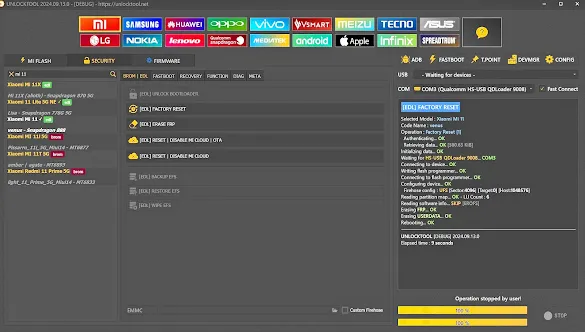
No comments:
Post a Comment
Write Your Problem in the Below Comment Box