Unlocking the FRP (Factory Reset Protection) lock on your Vivo V25E (PD2214F) can seem like a daunting task, but with the right tools and guidance, it's a straightforward process. In this article, we'll guide you through the steps to unlock the FRP lock using the Unlock Tool.
1. Power Off Your Phone: Begin by powering off your Vivo V25E using the power button. Ensure that the device is completely turned off before proceeding to the next step.
2. Open the Unlock Tool: Launch the Unlock Tool version 2024.04.14.0 on your computer. Make sure you have the latest version of the Unlock Tool installed to ensure compatibility and smooth operation.
3. Navigate to the VIVO Section: Once the Unlock Tool is open, navigate to the "VIVO" section within the tool. This section contains specific tools and functions tailored for Vivo devices.
4. Select Your Device Model: In the VIVO section, locate the search bar and type "Vivo V25E (PD2214F)" to find the corresponding model. Select the correct model from the search results to proceed.
5. Choose the Factory Reset Option: With the Vivo V25E (PD2214F) model selected, look for the option labeled "[PRELOADER] FACTORY RESET." Click on this option to initiate the FRP unlock process for your device.
6. Connect Your Phone: Now, it's time to connect your Vivo V25E to your computer using a USB cable. In most cases, the device will be detected automatically by the Unlock Tool. However, if it's not recognized, you can manually connect it by following these steps:
- Press and hold the Volume Up and Volume Down buttons simultaneously on your Vivo V25E.
- While holding the Volume buttons, insert the USB cable into your phone. This should trigger the connection process with the Unlock Tool.
7. Wait for Completion: Once your Vivo V25E is successfully connected to the Unlock Tool, wait patiently for the tool to complete the FRP unlock process. This may take a few minutes, so avoid interrupting the process or disconnecting the device prematurely.
8. Confirmation: After the FRP lock removal process is complete, you should receive a confirmation message on the Unlock Tool indicating successful completion. You can now safely disconnect your Vivo V25E from the computer.
By following these step-by-step instructions, you can effectively unlock the FRP lock on your Vivo V25E (PD2214F) using the Unlock Tool. This process allows you to regain access to your device and enjoy its full functionality without any restrictions imposed by the FRP lock.



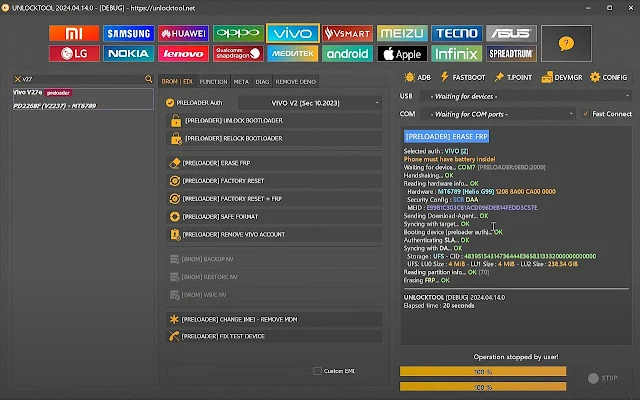

No comments:
Post a Comment
Write Your Problem in the Below Comment Box