In the realm of mobile security, FRP (Factory Reset Protection) stands tall as a formidable safeguard against unauthorized access to smartphones. However, for users encountering the daunting challenge of unlocking FRP on INFINIX Hot 30 devices, fear not! A new method utilizing ADB (Android Debug Bridge) emerges as a beacon of hope, providing a streamlined solution to bypass FRP locks effectively.
Here’s a comprehensive guide on how to successfully unlock FRP on INFINIX Hot 30 devices using ADB in 2024:
Step 1: Access the Unlock Tool
- Begin by opening the Unlock Tool, version UnlockTool-2014.04.14.0, specifically tailored for this purpose.
Step 2: Navigate to the Infinix Tab
- Within the tool interface, locate and select the "Infinix" tab to initiate the unlocking process for your TECNO or INFINIX device.
Step 3: Connect Your Device
- Connect your TECNO or INFINIX phone to your computer via USB cable. Ensure that the device is connected to a stable Wi-Fi network to facilitate seamless communication.
Step 4: Execute FRP Bypass
- Click on the "[MTP] FRP BYPASS" option within the Unlock Tool interface to proceed with bypassing the FRP lock.
Step 5: Choose Google YouTube
- Select the "[Google] YouTube" option from the available choices and click on "Select" to continue with the unlocking process.
Step 6: Access Chrome Browser
- Upon receiving a popup notification on your device, click on "View" to open the Chrome browser. In the address bar, type "bit.ly/frpap" and press the Go button to proceed.
Step 7: Enable ADB via Dialer
- In the Chrome browser, access the dialer by following the provided link: "Call Dialer for TECNO / INFINIX (2024) Enable ADB". Dial the code *#*#49#*#* to activate the ADB feature on your device.
Step 8: Grant USB Debugging Permission
- Once the dialer code is entered, a popup requesting permission for USB debugging will appear on your device. Click on "Always allow from this computer" and confirm by clicking "ALLOW" repeatedly until the process is complete.
Step 9: Disconnect and Reconnect Device
- After granting permission, disconnect the device from the USB cable and then reconnect it to your computer.
Step 10: Automatic Detection and Unlocking
- The Unlock Tool will automatically detect your device and initiate the process of removing the FRP lock. Allow the tool to complete the process.
Step 11: Utilize ADB Option (if needed)
- If the FRP removal process is not successful, utilize the "ADB" option available at the top of the tool interface.
Step 12: Erase FRP Generic
- Within the ADB option, select "Erase FRP Generic" and patiently wait for the process to be completed.
By following these step-by-step instructions meticulously, users can effectively unlock FRP locks on INFINIX Hot 30 devices using the ADB method in 2024. It’s imperative to exercise caution and ensure adherence to all steps for a successful outcome. With this newfound knowledge, users can confidently navigate the intricacies of mobile security and regain access to their devices hassle-free.
Topic Covered:
- tecno frp
- tecno frp tool
- tecno frp bypass
- tecno frp bypass android 12
- tecno frp bypass android 13
- tecno frp bypass android 10
- tecno frp bypass android 11
- tecno frp lock
- tecno frp unlock
- tecno frp unlock tool v1.6
- tecno frp bypass tool
- tecno frp bypass android 11 apk
- tecno frp bypass file
- tecno frp bypass 2023
- tecno frp bypass android 11 tool
- infinix frp
- infinix frp bypass
- infinix frp bypass android 11
- infinix frp bypass android 12
- infinix frp remove tool
- infinix frp bypass android 13
- infinix frp file
- infinix frp bypass tool for pc
- infinix frp bypass with pc
- infinix frp bypass android 11 apk
- infinix frp bypass android 10

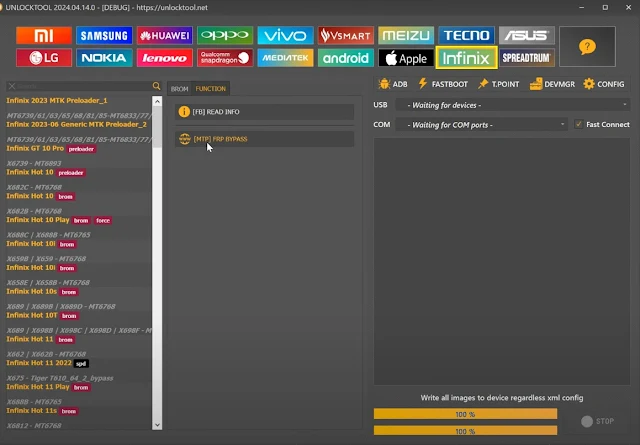




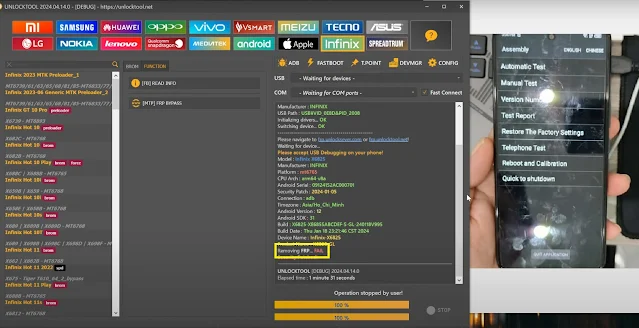
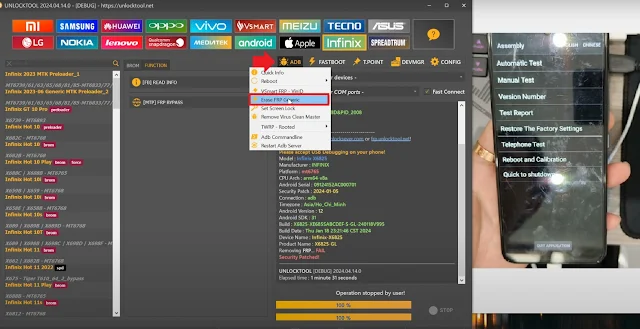

No comments:
Post a Comment
Write Your Problem in the Below Comment Box