In today's digital age, smartphone security is paramount, and one of the protective measures implemented by manufacturers is the Factory Reset Protection (FRP) lock. FRP lock ensures that unauthorized users cannot access the device after a factory reset without the original Google account credentials. However, there are scenarios where users legitimately need to bypass this lock, such as when they forget their Google account details or acquire a second-hand device with FRP enabled. In this guide, we'll walk you through the process of unlocking the FRP lock on the Samsung Galaxy M04 (SM-M045F) using an Unlock Tool.
Understanding FRP Lock:
FRP lock is a security feature designed to protect user data on Android devices in case of theft or unauthorized access. When FRP is enabled, it requires the user to sign in with the Google account previously synced with the device after a factory reset. This ensures that even if someone resets the device, they cannot access it without the original owner's credentials, thus safeguarding personal information.
Why Unlock FRP Lock:
While FRP lock serves a crucial security purpose, there are legitimate reasons why users may need to bypass it. For instance, if someone forgets their Google account details or purchases a pre-owned device with FRP enabled, they may need to unlock it to access the device's full functionality.
Disclaimer:
It's important to note that attempting to bypass FRP lock on a stolen device is illegal and unethical. This guide is intended for educational purposes and should only be used on devices that you own or have explicit permission to unlock.
Step-by-Step Guide to Unlock FRP Lock on Samsung Galaxy M04:
- Open the Unlock Tool using the provided username and password. Please be aware that this tool is not free and requires payment.
- Navigate to the MediaTek Section within the tool and select the "MTK UNIVERSAL" tab.
- Click on the "ERASE FRP" option and wait for the tool to display "Waiting for devices."
- Turn off the Samsung Galaxy M04 device if it's turned on.
- Press and hold the Volume Up and Volume Down buttons simultaneously, then insert the USB cable into the Samsung Galaxy M04 device.
- Wait for the unlocking process to complete.
- After completion, the phone may automatically restart. If not, manually restart it by unplugging the USB cable and holding down the Power button until the device vibrates. Release the Power button once the Samsung Galaxy M04 logo appears.
- Follow the on-screen setup instructions to complete the setup process.
- Congratulations! You have successfully unlocked the FRP lock on your Samsung Galaxy M04 device.
Final Thoughts:
Removing the FRP lock on your Samsung Galaxy M04 device can be essential for regaining access in certain situations. However, it's crucial to use this method responsibly and only on devices that you own or have explicit permission to unlock. By following the steps outlined in this guide, you can safely bypass the FRP lock and regain control of your device's functionality.


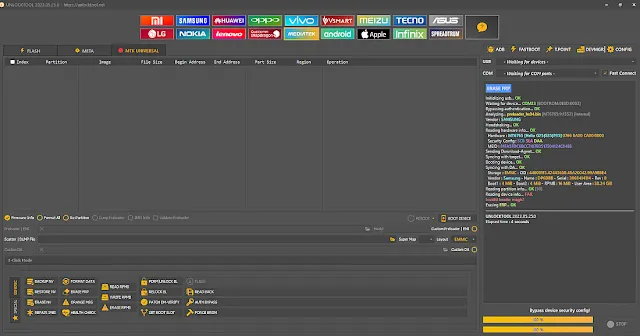
No comments:
Post a Comment
Write Your Problem in the Below Comment Box