Are you locked out of your Samsung M31 due to Factory Reset Protection (FRP)? Don't worry; you're not alone. FRP is a security feature designed to prevent unauthorized access to your device after a factory reset. However, it can be frustrating if you forget your Google account credentials or encounter issues with FRP after a software update. In this guide, we'll walk you through the latest methods for bypassing FRP on the Samsung M31.
Understanding FRP
Factory Reset Protection (FRP) is a security feature introduced by Google to protect Android devices from unauthorized access. When FRP is enabled and a factory reset is performed on the device, the device will prompt the user to enter the Google account and password that was previously used on the device. This prevents anyone from resetting the device and accessing the data without the owner's permission.
Step-by-Step FRP Bypass Guide for Samsung M31
1. Initial Attempts:
- Initially, I attempted to bypass FRP using the #0# code and SamFw Tool v3.31. However, this method did not work for me.
2. Downgrading Security Patch:
- To proceed, I downgraded the security patch using the SM-M315F_INS_M315FXXU3CVH1_fac file. This reverted the phone's security from the latest to an older patch.
3. Using SamFw Tool v3.31 Again:
- Despite downgrading the security patch, the SamFw Tool v3.31 method still didn't work for me. It seemed that the older security patch was still posing challenges.
4. Discovering ZeroKnox Removal:
- Upon further research, I came across a new tool called ZeroKnox Removal. This tool proved to be effective in bypassing FRP on my Samsung M31.
5. Putting Phone in Test Mode:
- I initiated the process by putting the phone in Test Mode using the #0# code.
6. Enabling ADB Mode:
- With the phone in Test Mode, I clicked on "Enable ADB (June 2023)" in the ZeroKnox Removal tool. After a brief moment, the phone was successfully enabled in ADB mode.
7. Resetting FRP:
- Finally, I clicked on "Reset FRP (ADB Mode)" in the ZeroKnox Removal tool, and within moments, the FRP lock was successfully bypassed.
Conclusion
Bypassing FRP on the Samsung M31 may seem daunting, but with the right tools and techniques, it can be achieved effectively. By following the steps outlined in this guide, you can regain access to your device and resume normal usage without being hindered by FRP restrictions. Remember to exercise caution and ensure that you have the necessary permissions and authorization to bypass FRP on your device.

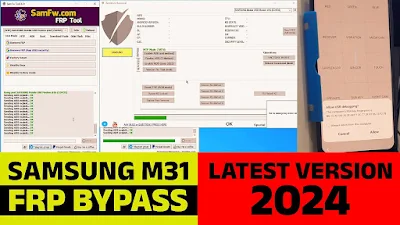
No comments:
Post a Comment
Write Your Problem in the Below Comment Box