If you have OnePlus 7 Pro and issue in that dead then follow this method may be possible to solve your Problem.
In this devices two types problem comes first is Software Issue so first try in that and second is CPU Problem you can easy solve that issue if you have technician in mobile hardware category.
Actually this Problem is in Hardware no Software without Experience you can't do this, If you want to learn Hardware & Software in Mobile just join I Fix Center here attach link you can easy learn from that center. You can Easy Contact Via Phone Number are +91 9323111161 Nushad Ali Siddiqui.
This Post easy to helping you for your problem solution just follow step by step. In OnePlus 7 Pro issue is CPU means Hardware Problem let's start to work.
If you want to Flash First then you can easily solve, if you are fresher technician or experienced technician in android software related if the error occurs of USB not recognized then your USB is not working. If a battery is not charged your USB socket will not proper work and you will fail in this method, first charge full then try again.
if you Follow flash Method then all data will be gone and it will not be recovered. For backup in other devices, do it at your own risk as we don't take any responsibility if a device is damaged
How to fix OnePlus 7 Pro Dead
- First Disassemble OnePlus 7 Pro
- Then Check CPU and Out from the Board like below image
- Clear all the CPU area like below image
Topic Cover:
- oneplus 7 pro dead
- oneplus 7 pro dead solution
- oneplus 7 pro dead phone
- oneplus 7 pro dead pixel
- oneplus 7 pro dead screen
- oneplus 7 pro completely dead



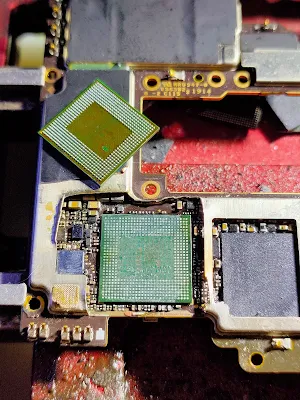


No comments:
Post a Comment
Write Your Problem in the Below Comment Box