If you have same problem like me Samsung Galaxy A50s Stuck on logo then first try in software after try in hardware.
If want to How to Flash Stock ROM on Samsung Galaxy A50s have to charge a battery with any charger and charged it by 90%. if the error occurs of USB not recognized then your USB is not working. If a battery is not charged, your USB socket will not proper work and you will fail in this method.
Actually Samsung A50s Stuck on Logo this issued from the company, you have to try in software but not solve your problem after flashing phone start in normal but use some app then Samsung Galaxy A50s Stuck on Logo again here I share with some picture which solve this issue for more help you.
Samsung A50s Stuck on Logo
- Check below image may be your problem also same like mine which are Samsung Galaxy A50s Stuck on Logo
Actually its hardware issue not a software if you have to flashed this device. Check below Samsung A50s Stuck on logo or Restarting Solution
Fix Samsung A50s Stuck on Logo or Restarting
- First Disassembly Samsung Galaxy A50s
- Check CPU in the Samsung Galaxy A50s Motherboard
- First Reball CPU and RAM if not done then change CPU and Change RAM



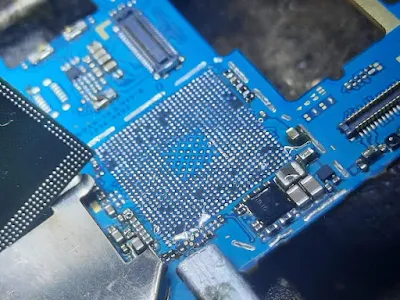

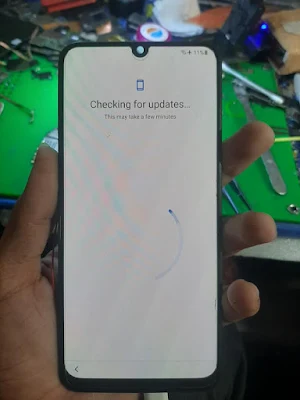
No comments:
Post a Comment
Write Your Problem in the Below Comment Box