If you're locked out of your Samsung J7 6 (2016 model) due to an FRP (Factory Reset Protection) lock, don't worry. In this guide, we'll walk you through the entire process of unlocking FRP using the Muslim Odin Tool v2.0. Follow these steps carefully, and your phone will be back to normal in no time!
What is FRP Lock?
FRP (Factory Reset Protection) is a security feature introduced by Google to protect Android devices. If your phone gets reset without removing the Google account, you’ll need the credentials of the previously used Google account to unlock it. If you’ve forgotten these details, the Muslim Odin Tool v2.0 can help you bypass the lock.
Why Choose Muslim Odin Tool v2.0?
The Muslim Odin Tool is a reliable and easy-to-use software that specializes in bypassing FRP locks on Samsung devices. With a user-friendly interface and a straightforward process, this tool is a go-to choice for many users.
Muslim Odin Tool V2.0 | Credit : Hassani
Step-by-Step Procedure to Unlock FRP on Samsung J7 6 Using Muslim Odin Tool v2.0
1. Preparation
Before starting, ensure the following:
- A Windows PC or laptop is available.
- Your Samsung J7 6 is charged to at least 50%.
- A stable internet connection is ready.
- You have a USB cable to connect your phone to the PC.
2. Steps to Unlock FRP
Turn On the Phone
- Power on your Samsung J7 6 and connect it to your PC via USB.
Launch Muslim Odin Tool
- Open the Muslim Odin Tool v2.0 on your computer.
- Select the All Mobile FRP option from the tool interface.
Wait for the Phone Message
- The tool will send a message to your phone. Once it appears, follow the instructions on the device screen.
Access the Internet Browser
- On your phone, search for Samsung Internet Browser in the search bar.
- Open the browser and type the URL bit.ly/frpap, then hit the Go button.
Download Necessary APK Files
- Download and install the following APK files:
- Google Settings.Apk
- Settings.Apk
- Once installed, open the Settings.Apk file.
- Download and install the following APK files:
Modify Security Settings
- Navigate to:
Lock Screen and Security → Other Security Settings → Device Administrators. - Deactivate Find My Device from the list.
- Navigate to:
Disable Google Play Services
- Go to Apps → Tap the three-dot menu → Show System Apps.
- Locate Google Play Services, open it, and disable it.
Add a Google Account
- Go to:
Cloud and Accounts → Accounts → Add Account → Google. - Enter any valid Gmail ID and password.
- Go to:
Re-enable Google Play Services
- Return to Apps → All Apps → Locate Google Play Services, and enable it again.
Restart and Final Setup
- Restart your phone.
- During setup, select Next repeatedly until your phone starts normally.
Important Notes
- Backup Your Data: Before proceeding, ensure that important data is backed up, as the process will erase all existing data on the device.
- Use a Valid Google Account: Ensure the Gmail account you add is valid and accessible.
Troubleshooting Tips
- If the phone doesn’t detect the USB connection, try a different cable or port.
- Ensure the Muslim Odin Tool is installed properly on your PC.
- If the tool doesn’t work, restart both the PC and the phone and try again.
Conclusion
With the steps above, you can unlock the FRP lock on your Samsung J7 6 using the Muslim Odin Tool v2.0. This process is simple, effective, and doesn’t require advanced technical knowledge. Once unlocked, ensure to remember your new Google account credentials to avoid future lockouts.
If this guide helped you, share it with others facing the same issue. Let us know your feedback or questions in the comments section!




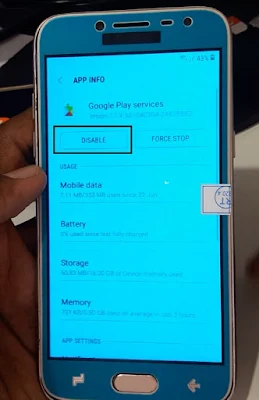
No comments:
Post a Comment
Write Your Problem in the Below Comment Box