Required :
- Samsung J8 with Good Charge Battery
- Internet WiFi OR SIM Internet
- SIM Card With Locked
- Bluetooth Handsfree
- Google Settings Apk
- Settings Apk
- Any Gmail ID or Password
Procedure :
- Connect phone with WiFi Connection or You can Use SIM Internet Also
- Now Stay to Check out some info to get started Step
- Now Insert SIM Card Which are Locked then Tap 4 Times on Next Option
- Now You can See Screen Lock Like Below Image
- Now Out SIM Card then show Unplug SIM Message click OK then Draw Left to Right Clock then Click Lock Sign (for more information Check below Video)
- Now Continue Tap on Settings Sign check Below Image
- Click on Bluetooth and Click Scan button also Start Handsfree Bluetooth then Connect Phone with Bluetooth
- Double Click on Call Sensor and Wait for Open Google App
- Type Chrome and Open it
- Now Open Chrome Explorer Type there "bit.ly/frpap" and hit Go button
- Go Down and Download "Google Setting App.Apk" Wait until Download after that Install in the Phone the click on Done
- Again Go to WebSite and Download Settings.Apk Wait until Download after that Install in the Phone and Open it
- Go to Biometrics and Security Open it ► Other Security Settings ► Device admin Apps ► Find My Device Untick and do Deactivate
- Go to Apps ► Click Three dot ► Show System Apps
- Search Google Play Service Open it do Disable
For More Information see Below video
Full Tutorial in video

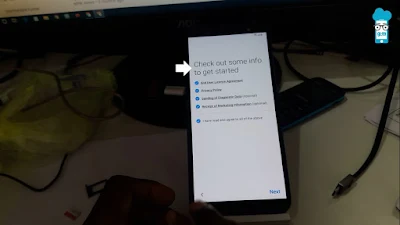



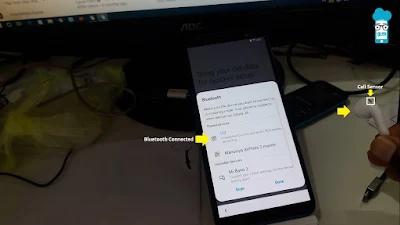

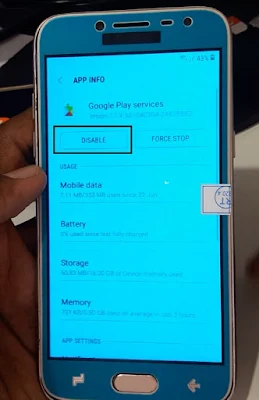
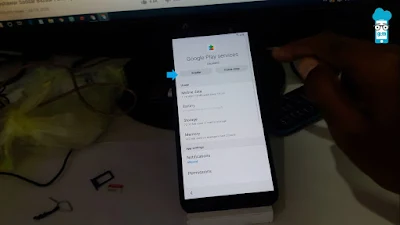
No comments:
Post a Comment
Write Your Problem in the Below Comment Box