FRP (Factory Reset Protection) is a security feature on Android devices that prevents unauthorized access after a factory reset. If you own a Samsung J250F and are locked out due to FRP, you can unlock it using the Odin Flash Tool. This guide will walk you through the steps to unlock your Samsung J250F using the FRP unlock file and Odin.
Required :
- Samsung J2 Pro (2018) with Good Charge Battery
- Samsung J2 Core Bypass Google Account File
- Odin Flash tool
- Micro USB Cable
- Samsung USB Driver
- Computer or Laptop
Procedure :
- First Download All Required From the Above link
- Extract to Desktop (any you want to path) - with WINRAR Software
- Install Samsung USB Driver in Your Laptop or PC (Already Installed then SKIP this)
- Open Odin Flash tool
- Click on AP Button and Select step1 (enable adb)_J250F U2.tar (Note : Check Your Phone Binary Cause in Every Phone Different Binary so First Check and Choose File)
- Put Phone in Download Mode Using Volume Up + Home + Power button
- Press Volume Up button for Continue Download Mode
- Click on Start Button and Wait until Completed
- Wait until Normal Start and Check in Device Manager ADB Driver will be Detect In the Computer or Laptop
- Now Open J250F U2 FRP BYPASS folder and again Open ADB-FRP Folder there FRP.bat file Double click on it
- After that Check in Mobile there will be show Like Allow USB debugging Check Below image
- Wait Until Completed
- Reboot Phone Wait Until Normal Start
- Turn Off Phone
- Press and hold Volume Up + Home + Power button Press Volume Up for Continue Download Mode Connect Phone
- Open Odin Tool
- Click on AP Button and Select step2 boot.tar
- Click on Start Button and Wait Until Completed
How to Check Binary in Samsung Phone
- Here I Show You How to Download Mode in Samsung Phone Mostly in Samsung Phone Same Method in Some Devices Home Button Missing So Here I will Show You with Home Button and Without Home Button Download Mode Method)
1. Home Button
- Turn Off Phone
- Press and Hold Volume Down + Home + Power button
- Now You can See Like Below Image
- Press Volume Up Button For Continue Download Mode
- Now Your Phone See Like Below Image
- Check there like B2, B4, B5 its Means Binary Number
- Match Binary and Download File from Above link
2. Without Home Button
- Turn Off Phone
- Press and hold Volume UP + Down and Insert USB Cable to Phone
- You can See Warning Press Volume UP button for Continue Download Mode

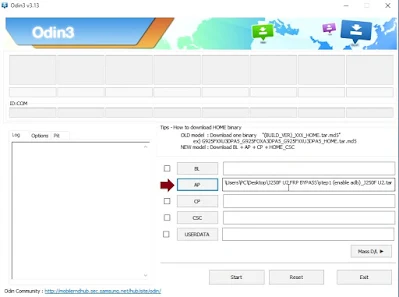




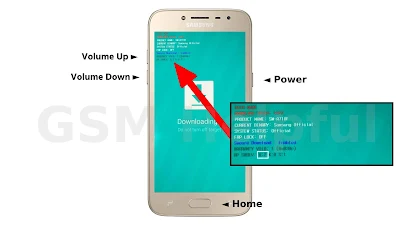
No comments:
Post a Comment
Write Your Problem in the Below Comment Box