Required :
- Mi Phone (Xiaomi Product Phone) with Good Charge Battery
- Internet WiFi OR SIM Internet
Procedure :
- Turn Off Phone
- Press Volume Up + Power button until Mi Logo then Leave only Power Button Press Continue Volume Up until You can see Main Menu
- Select Wipe All Data from Volume Down and Press Power button for confirm
- Again Press Power button for Wipe All Data
- Choose Confirm from Volume Down and then Press Power button
- Wait until Completed
- Connect Phone With WiFi or Turn on SIM Card Internet
- Go down and Click Add Network
- Type www.youtube.com in Network Name and double click on it and do select all
- Double click on it then you can see Select All click on it
- After You can See Hyperlink link this (🔗)
- Click on User Icon and Choose Terms of Privacy Policy
- Now You can See "Browser" click on it
- Type bit.ly/frpap and hit Go button
- Install Settings.Apk in the Phone if ask Settings click on it and Enable Unknown Sources after that Open it
- Go to About Phone ► MIUI Version Tap on it for 7 Times for Enable Developer Option
- Go to Additional Settings ► Developer Options Enable OEM Unlock Option
- Reboot Phone and Setup Phone Step by Step
Topic Cover :
- Redmi 5A Frp Bypass Fix YouTube Problem
- Mi 5a Frp Bypass YouTube Update
- Mi 5a Frp Bypass YouTube Update Problem
- Mi 4a Frp Bypass YouTube not Working
- Mi 5a Frp Bypass YouTube not Working
- Mi 4 Frp Bypass Youtube Update
- Mi 4x Frp Bypass YouTube Update
- Mi 4x Frp Bypass YouTube Update Problem
- Mi Note 4 Frp Bypass YouTube Update
- Mi Note 5 Frp Bypass YouTube Update
- Mi Note 4 Frp Bypass YouTube
- Mi Note 5 Frp Bypass YouTube Update Problem
- Mi Note 4 Frp Bypass YouTube Update Problem
- Mi Y1 Frp Unlock Bypass YouTube update
- Redmi 5a Frp Bypass without PC YouTube Update
For More Information see Below video
Full Tutorial in video




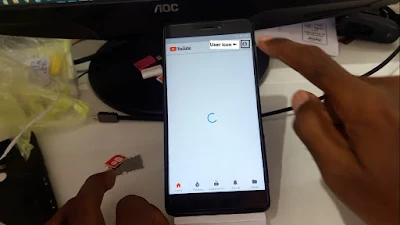

No comments:
Post a Comment
Write Your Problem in the Below Comment Box