Required :
- Mi Phone (Xiaomi Product Phone) with Good Charge Battery
- Internet WiFi OR SIM Internet
- Another Phone Must be Android Phone
- SIM Card Which is Mi Account Asked Number
Procedure :
- Insert SIM Card in the Another Phone Which is Asking Phone Number in Mi Account
- Connect Phone With WiFi or Turn on SIM Card Internet
- Open Chrome and Type Mi Account Reset OR Mi Account Password Reset and hi Go Button
- Open WebSite and Enter Phone Number Mi Account's
- Now Click on Next Button
- Account verification (Phone Number) verify your trusted device Click on Next Button
- Then Click on Send
- Now Enter Captch code and Click on Submit Then Wait until Comes OTP code in the Phone like below image
- Enter OTP Code and Click Submit
- Enter New Your New Password and again Re-enter Password and Click on Submit
- Now You can see Changed password successfully
- Take Phone on Hand Which is Mi Account's
- Click on Open Wi-Fi Settings and Connect Phone With WiFi Internet and go back
- Then Click on Active this device and Enter Password Which Changed in another Phone
- I Think Your Problem May be Solved Congratulation
- If Any Problem while using this method just leave your comment on below comment box
For More Information see Below video
Full Tutorial in video


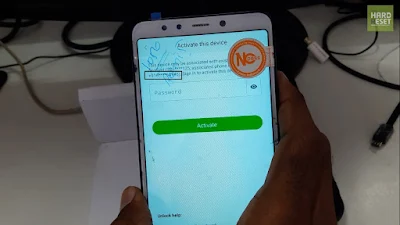



No comments:
Post a Comment
Write Your Problem in the Below Comment Box