Here share post for android phone related which software issues you can easy solve using this method for free some post required box and some for free which you can solve like software related, Pattern lock, Frp lock (Bypass google account) for that you to required which in mention below in required connect with us on YouTube channel, Facebook page, Twitter, Google Plus social account you get notification of uploaded video and post
When You Try ITEL A46 L5503 Bypass Frp Lock phone you can try to repair it by your self have to charge a battery with any charger and charged it by 95%. Your data is very important for so it is good to do a backup of data it may consist of contact details, important messages, emails or any other important thing which feel to be the backup in a device. This backup can be done on another device. we have to do the backup because after a format of a device, all data will be gone and it will not be recovered. For backup in other devices, you can use another external device like hard drive, SD card or any other suitable devices. If are doing by own. do it at your own risk as we don't take any responsibility if a device is damaged
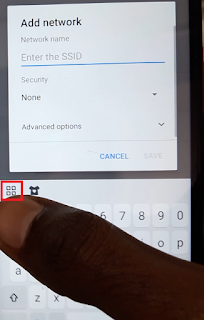
When You Try ITEL A46 L5503 Bypass Frp Lock phone you can try to repair it by your self have to charge a battery with any charger and charged it by 95%. Your data is very important for so it is good to do a backup of data it may consist of contact details, important messages, emails or any other important thing which feel to be the backup in a device. This backup can be done on another device. we have to do the backup because after a format of a device, all data will be gone and it will not be recovered. For backup in other devices, you can use another external device like hard drive, SD card or any other suitable devices. If are doing by own. do it at your own risk as we don't take any responsibility if a device is damaged
Required :
- ITEL A46 L5503 with Good Charge Battery
- Internet WiFi OR SIM Internet
- SIM Card
Procedure :
- Connect phone with WiFi Connection or You can Use SIM Internet Also
- Click on "See all Wi-Fi network" in Connect Wi-Fi Option
- Click on "Add new network"
- Click on Four Square option using below image
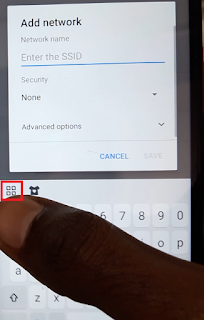
- Then Click on "Setting"
- Again click on "Setting"
- Click on "Kika Privacy Policy"
- Hold Finger on Any Word then You can shown Option like Copy Share Select all then Click on Share button
- Choose "Messages"
- Select "New Messages"
- Insert Any SIM Card
- Enter any number in the "To"
- Enter "www.youtube.com" in Text and Click on Send button
- Click on Sent "YouTube" link
- Click on User Icon 👤 (Where Right Side to Top)
- Click on Terms & Privacy Policy
- Click on "Accept & Continue" ► Next ► No, thanks
- Now Open Chrome Type bit.ly/frpap in Address bar
- Download Google Account Manager6.Apk and Install in the phone
- Download Gmail Sign in / Frp Bypass.Apk and Install in the phone and open it
- Click on 3 dot option
- You can See Browse Sign where above Home button
- Enter here any Gmail ID or Password
- Click on Sign in then Reboot phone
- Just now Next ... Next until phone Normal Start
For More Information see Below video
Full Tutorial in video


No comments:
Post a Comment
Write Your Problem in the Below Comment Box