This tutorial useful for who unlocked bootloader xiaomi devices and wish to again re-lock for any models here some giving information about that must be read all after try to follow step by step I try to write simple Language for better understanding everyone and I will give you absolutely flexibility because you don't need to do the official flashing.
Before following this method you must charge a battery with any charger and charged it by 95%. and your data is very important for so it is good to do a backup of data it may consist of contact details, important messages, emails or any other important thing which feel to be the backup in a device. This backup can be done on another device. we have to do the backup because after a format of a device, all data will be gone and it will not be recovered. For backup in other devices, you can use another external device like hard drive, SD card or any other suitable devices. If are doing by own. do it at your own risk as we don't take any responsibility if a device is damaged
This method can be used without any box its done from this method it's also available here, and it is important to installing phones USB driver, you can't flash or upgrade if it is not installed on your computer or laptop it must be installed and also available in this post, here all are linked that tested and working fine just in one try
Warning!
Request to All Followers Please don't try this method when in your device installed TWRP or any custom recovery cause may be your device will be hard brick and id on't take any responsibility if you do anything wrong in this method
Required
- Xiaomi devices with good charged battery
- ADB Binary or Minimal ADB and Fastboot
- Xiaomi Stock Mi Recovery
- Computer or Laptop
- Original USB Cable
Procedure
- Download ADB Binary or Minimal ADB and Fastboot from above link if not working then just write down comment on below comment box I will soon fix if possible
- For Minimal ADB and Fastboot you need to install .exe setup file
- Install USB Driver in your Computer already installed then skip this option
- Enable Developer Mode using below guide
- Open "Settings".
- Go to "About phone".
- Tap on "MIUI version" 6-7 times.
- Now you are a Developer.
- Check Your Correct Bootloader Status using below guide
- Open "Settings".
- Now from "Settings" go to "Additional settings".
- Then go to "Developer options".
- Then go to "Mi Unlock status".
- You can see below type current bootloader status
- Steps to Enable USB Debugging:
- From "Additional settings" go to "Developer options".
- Enable "USB Debugging" from here.
- Tap on "OK".
- After that Turn off your device and put phone on Fastboot Mode using Volume Down + Power button
- Connect phone with your Computer or Laptop
- If you have installed Minimal ADB and Fastboot setup then simply open it from your installed directory or if you are using ADB Binarry then click on the address/location bar as shown in the screenshot.
- Type "CMD" and hit ENTER key from your keyboard.
- Now Enter "fastboot devices" command in the command prompt window which will show the serial number of your device and status of connection.
- Now you can use this command "fastboot oem device-info" for check your bootloader status which lock or unlocked
- For Re-lock your Xiaomi phone then use this command "fastboot oem lock"
- Your phone bootloader is locked you can check using this command "fastboot oem device-info"





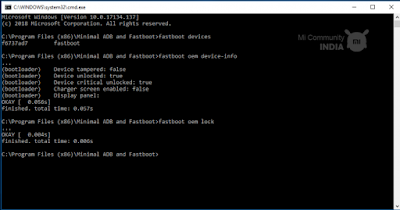

No comments:
Post a Comment
Write Your Problem in the Below Comment Box