If you're experiencing software issues with your Sony Xperia E1 D2105 Dual SIM, flashing the device can often resolve these problems. This article will guide you through the process of flashing your Sony Xperia E1 D2105 Dual SIM to fix software issues.
Prerequisites
- Sony Xperia E1 D2105 Dual SIM device with full charged battery do not try with low battery
- Sony Xperia E1 D2105 Dual SIM Remove Pattern Lock file | Download
- Sony Xperia E1 D2105 Dual SIM Stock ROM Firmware
- Sony Xperia E1 D2105 Dual SIM USB Driver
- Sony Xperia E1 D2105 Dual SIM Flash Tool
- Micro USB cable with good quality
- Computer or Laptop
Step-by-Step Procedure
1. Download Required Files
- Download the Sony Xperia E1 D2105 Dual SIM flash file and Sony Mobile Flash Tool from the link provided. If the link is dead or not working, leave a comment below, and I will fix it as soon as possible.
2. Prepare Flash File
- Copy the downloaded Sony Xperia E1 D2105 Dual SIM flash file.
3. Move Flash File to Firmware Directory
- Navigate to C:\Flashtool\firmwares on your PC and paste the copied flash file into this directory.
4. Open Sony Mobile Flash Tool
- Launch the Sony Mobile Flash Tool on your PC.
5. Initiate Flashing Process
- Click on the Firmware button as shown in the image below.
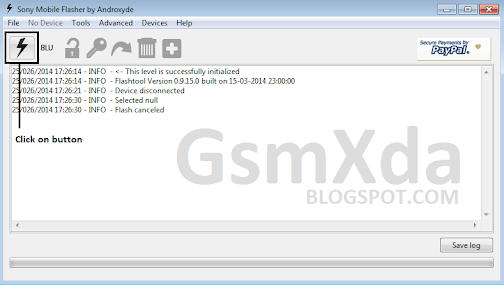
6. Select Flash Mode
- Choose the "FlashMode" button and then press OK as indicated in the image below.
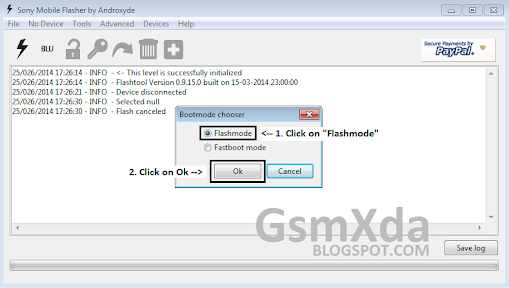
7. Choose Firmware File
- Select the flash file you pasted into the firmware directory and click OK. Wait for the second window to open.
8. Prepare for Flashing
- When the second window appears (Note: the below image is for reference only, do not follow the procedure in the image), proceed to the next step.
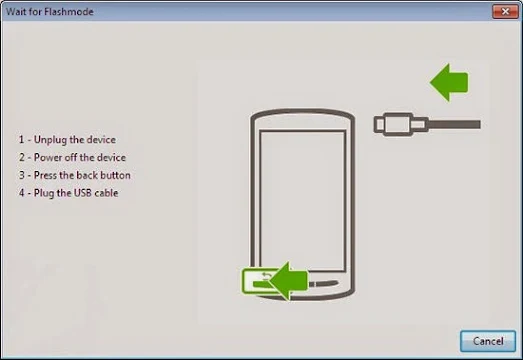
9. Connect Your Phone
- Press and hold the Volume Down button on your Sony Xperia E1 D2105 Dual SIM and connect it to your PC using the USB cable.
10. Complete the Flashing Process
- Once your phone is connected, the flashing process will begin automatically. Wait until the process is complete.
Troubleshooting Tips
- Ensure your phone's battery is charged to at least 50% to avoid interruptions during the flashing process.
- If the flashing process fails, double-check that you have the correct flash file for your device model.
- Make sure all necessary drivers are installed on your PC for the Sony Mobile Flash Tool to recognize your device.
By following these steps, you should be able to successfully flash your Sony Xperia E1 D2105 Dual SIM and resolve any software issues you are facing. If you encounter any problems or have questions, feel free to leave a comment below for further assistance.


No comments:
Post a Comment
Write Your Problem in the Below Comment Box