Intex Fame Flash done in Tools Free Download HERE
Intex Fame Model Image :
About this Flashing :
If you have Intex Fame model in that problem like security code, hang on logo, restarting etc problem then you can following this tutorial for above problem solution without any box it's free you can flash without any box just need to flash file or tools you can download this flash or tools in below link and this is tested by me without any risk you will done this job and also remember must your mobile battery full charged so let's go how to above problem solve from below link flash file or tools.
Download Link
Download flash file from HERE
Required for Above Solution :
- Intex Fame device with full battery charged
- Intex Tested Flash file or Tools
- Micro USB cable
- Computer or Laptop
Procedure:
- Download flash or Tool from above link
- Open Flash tools and choose firmware from the first button
- Choose Intex_Fame_V04_India_SER .pac
- Click on Start flash button (button show like Play)
- Then Press and Hold Center Button and insert Micro USB cable
- After Connect your device with flash tools then you can see like below picture
- Will your mobile flash done then you can see below picture like
Intex Fame Flash done with flash tool screenshot:



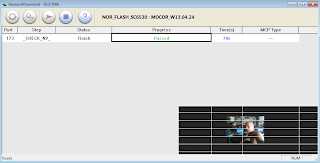
goood work bro....
ReplyDeleteThank you brother :) keep always visit our blog for more information about mobile software
DeleteIts Working For Me Thank You :)
ReplyDeleteur welcome bro. and thanks for comment here :)
Delete100000000% working bro thenx u so much i have 4 mobile same problam
ReplyDeleteworking 100%..thank you
ReplyDeleteHOW TO FLASHING FILE DOWNLOADS????
ReplyDeleteClick on HERE word for downloading :)
Deleteit is not working.I think its driver problem.driver link please
ReplyDeleteIntex Fame USB Driver Download HERE
Deleteflash file & tools new download link please...
ReplyDeletelink has been updated
DeleteTHANKS
ReplyDeleteYour Welcome
Deletecan anyone help me plz what do i select com port or mass storage
ReplyDeleteNo need to select com post just Press and hold Volume Down key and Insert USB cable flash tool will auto detect comport
Deletethenks
ReplyDeleteMy Pleasure
Deletemera mobile canet nahe ho raha he kise ko pata ho to ya number par whatsapp karo
ReplyDelete7405123485
Connect nahi hota to hardware mai check karo
Deletehi i still cannot format or flash my mobile mere sab call apne aap blocklist me jaate hai plz help me i hv resourse downloader and flash file
ReplyDeleteFlash kiya ?
Delete