Micromax A67 Dead Recovery and Flash 100% Tested by me
:: Model ::
Procedure:
1.Must Need to Volcano box or Miracle box for dead recovery
2. Here dead recover via volcano box so i have to write procedure from the support volcano box see below procedure
3. Open Volcano box and go to Detect tab
4. After that select [D+/D-]SPD/Anyka from the Detect type option
5. Then click on Detect button
6. After you can see driver see volcano box picture there mark of detect drriver
7. Then click on Set Pinout button (Here finished Volcano box tutorials)
8. Open upgrade tool select firmware from the first button option
9. Click on Download button there see button like play button
10. Starting automatically flashing
11. You are done
Dead Recovery Success Screen Shot
 |
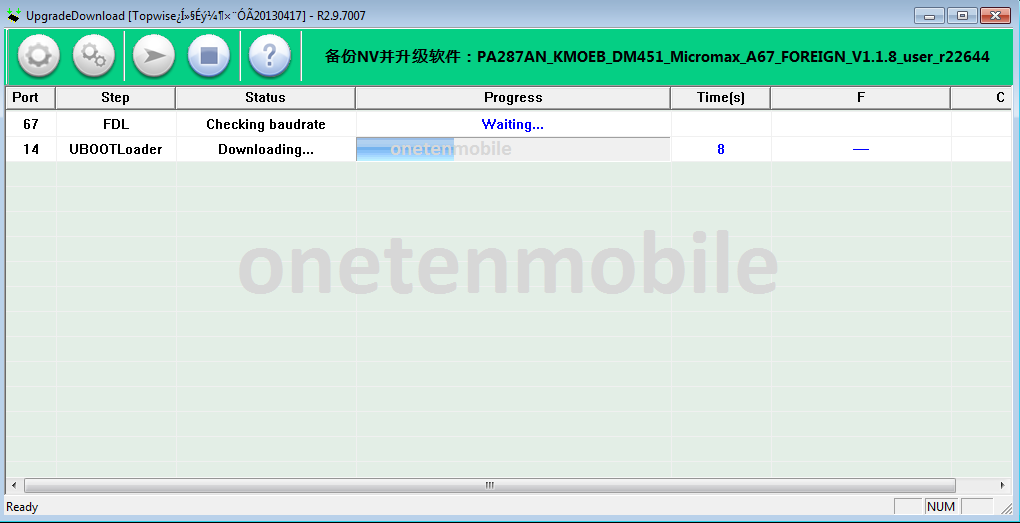 |
 |
:: Related Posts :: Micromax A67 white display after flash 100% solution here |


Give me Any Solution A67
ReplyDeleteWhat happen in your device ? now which condition ?
Deletethank you
ReplyDeletenot conect to pc give me solution
ReplyDeleteYou have Volcano box ? use that box and do setting pinout
Delete